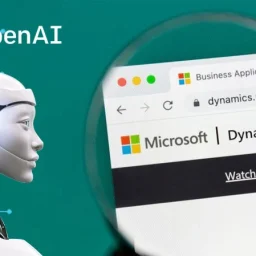Choosing the right ERP has always been a major challenge for businesses around the globe.
The decision to opt for an ERP solution is a difficult one, but given the benefits, it makes total sense for your organization to have a system in place that streamlines the way you conduct business.
As ERP will be tied to all aspects of your business, many people from various departments, executive boards, and even outside consultants may be required to offer input during the selection process.
When you have narrowed your choices, how do you choose the best one for your company?
In one respect, selecting ERP software is a bit like proposing marriage; you’d better be sure you’ll get along since you’re in it for the long haul barring a costly and bitter divorce.
What is ERP?
It might be helpful to think of ERP as the key that unlocks the silos in which data is often trapped due to departmental affiliation, organizational structure, or human reluctance to share.
Enterprise resource management (ERP) software is engineered to collect, organize, and interpret data from a variety of business activities including:
- Customer relations
- Supply chain
- Inventory
- Purchasing
- Human Resources
- Finance
- Sales
- Manufacturing
- Engineering
Without ERP, the bulk of your data is without context, perspective, or connection.
Only when you’re able to mine, organize, and develop it into insight can it deliver on its promise of helping you make
better business decisions. Accessing the data, making sense of it, and doing so in real time are formidable challenges.
1) Getting to know your software requirements
The first step is documentation of objectives, business requirements, absolute “must haves” and “nice to haves.” It’s best to divide the list into features that are must-haves and nice-to-haves. The more specific you can be about your software requirements, the better.
There are a number of technical items to take into consideration when defining business requirements. These include integration of the new ERP with existing systems, data cleaning and migration, system stability, demand on hardware and networks, system compatibility, deployment options and so on.
2) To check if ERP vendor’s competencies match your business mode
Determine which vendors best serve your industry, requirements and budget. Remember that it’s best to list five or fewer vendors and products to evaluate.
Vendor experience in your industry and familiarity with its unique needs should be top-priority in your discovery process. Has the vendor worked with operations that are similar to yours? Have they written any custom reports for any other organization in your industry?
3) Short list of software vendors
Look for vendors with a good track record and/or have customers the same industry as yourself.
They are more likely to understand your industry and have experience of it. They may even have specific industry solutions. So check out the vendor case studies and any customer lists they may publish on their website. Use your RFP (Request for Proposal) to get a good picture of each vendor’s capabilities. Your questions should include those related to technology, user experience, implementation and cost.
4) Comparing software Pricing
Once you’ve narrowed down your list of vendors, you can now ask the vendors for a detailed price quote and compare in
terms of what vendors will offer with support, training, third-party hardware and pricing models.
ERP software price is only a part of the total ERP system cost. Following a common rule, software is 30% of total implementation cost, hardware might be another 20%, and half of the total goes for implementation services, data conversion, consulting and training. These percentages can vary quite a bit from 30-20-50 but the point is this: the software is usually quite a bit less than half of the total cost and in some cases could be as little as 10% of the total.
5)Evaluation of software demos
During software demo, the vendor has to prepare a copy of the your business requirements and grading criteria.
Be sure the vendor demonstrates all critical features in a live version of the software. Do not settle for a PowerPoint slide show or demo version of the software. Each attendee should provide feedback and their score for the vendor solution.
6) Check customer references from Vendors
Think of your ERP project as hiring an ERP vendor. Would you hire anyone without checking their references? Of course not. And your ERP vendor is no different. This is the only way to find out what it’s like to be the vendor’s customer. If you get glowing reviews from all fronts or bad reviews pretty much across the board, your choice is clear. However, mixed reviews means you need to dive deeper into your research.
7) Determine your ROI
As part of your discovery to decide which ERP vendor to go with, you should calculate what your total costs would be for each vendor and what business benefits you can expect. One, this just helps you to grasp the big picture and two, it provides the information your executive
management will want and will facilitate the approval process once a vendor is selected.
In addition to including the costs from the vendor, you should include the cost of internal resources (both material and salary), any potential hidden costs you can think of, infrastructure and hardware costs, data conversion and lost productivity immediately following go-live. This should be done for every vendor under consideration.
The ROI calculation would reveal that due to budget, resources and other factors, the present time may not be the time to start an ERP project.
8) Final decision
Given all of the information that you’ve gathered from the process, decide if the vendor and ERP system is the right fit for your organization. Ensure that all the agreements and requirements that must be fulfilled are noted in writing from the vendor.
Ultimately, all the criteria should now be compared against inescapable truths like project budget, how well the vendor meshes with company culture, and how the project team felt about the vendor and the people that would be involved in implementation.