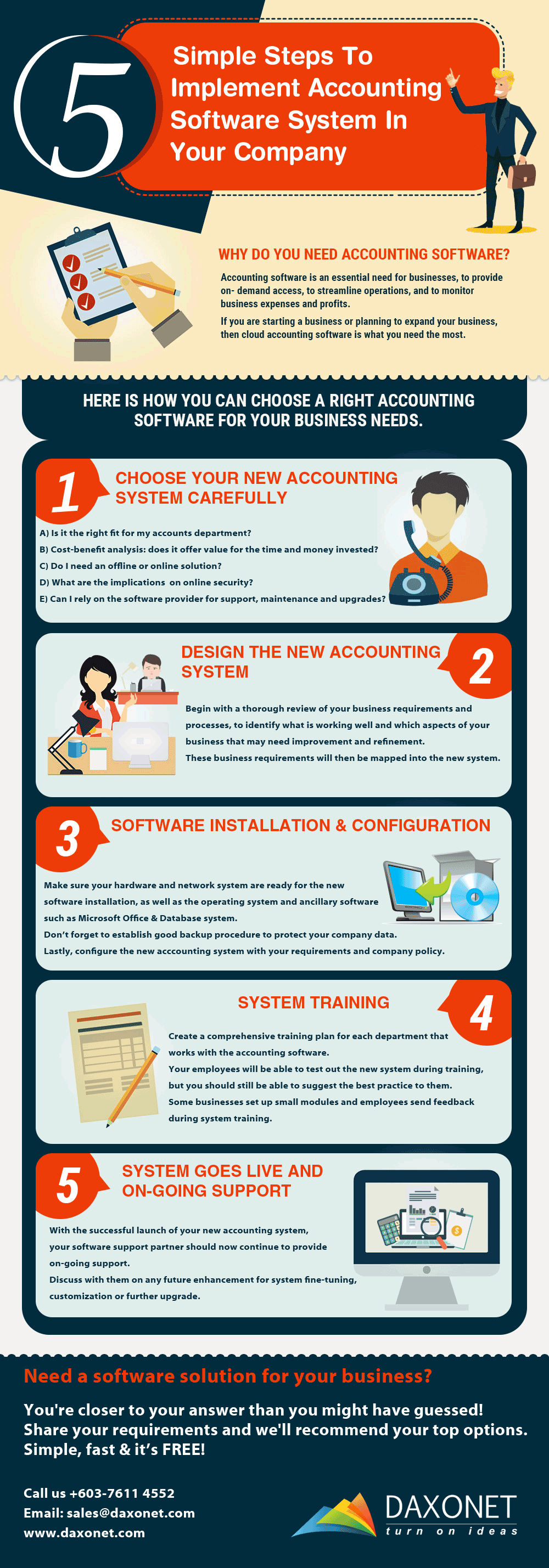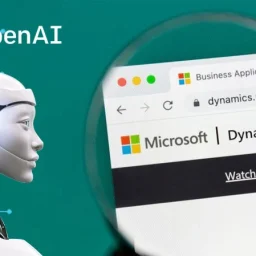Here is a brief list of the 5 major steps that needs to be completed in order to implement a new accounting software system:
Step 1: Choose your new accounting software carefully
A good reliable accounting software records of all the financial activities of your business – in order to ensure that you do not lose any important data, it is essential to transition to a new accounting system as seamlessly as possible. Whether you are looking for a full automation accounting software or simply want to transition from a manual Excel-based process to your first accounting system. Review the advantages of each accounting software with your accounting or bookkeeping department, since they will have to work with it on a day-to-day basis.
a) Is it the right fit for my accounts department?
b) Cost-benefit analysis: does it offer value for the time and money invested?
c) Do I need an offline or online solution?
d) What are the implications of the new accounting software on online security?
e) Can I rely on the software provider for support, maintenance and upgrades?
Step 2: Design the new accounting system
This is the vital first step that can make or break your project. The expertise of knowing how all the pieces need to flow, the order of the steps, what needs to be addressed and when will impact how successful your new system is for your business.
Implementation planning is where decisions on the Chart of Accounts, customer numbers, vendors numbers, inventory items, integration, who gets trained, how to go live in a timely and safe manner all occur.
Discussion and determination of what information from your old system is needed in the new system. There can be an broad difference in the cost based on what they want. Be careful not to try to do more than you actually need or more than you find cost effective.
Step 3: Software installation & configuration
- Make sure your hardware and network system is adequately configured to support the new accounting software.
- Establish a backup of the system data to protect against hardware failure.
- Setup of Remote Desktop Connection, Terminal Services, Citrix, TeamViewer or other web services is required in many of today’s environments, especially where companies have remote employees or multiple locations.
- Enforce password policy for all users in the new Accounting software.
- Establish your company chart of accounts for assets, liabilities, equity, sales and expenses
- Establish company divisions, departments and cost centers as needed
- Loading of master data:
- – All customer (debtor) information into Accounts Receivable
- – All vendor(supplier) information into Accounts Payable
- – All Inventory items (products) into Inventory Control
- – All employees information into Payroll
- Loading of data related to Trial Balance amount:
- – Accounts Receivable all open unpaid invoices
- – Accounts Payable all open unpaid invoices
- – Inventory Control all current inventory stats including: quantity on hand, quantity on order by customers, quantity on order from vendors, current cost per item in stock, etc
- – Payroll all individual payroll amounts per employee
- – Purchase Order all open purchase order detail
- – Sales Orders all open sales orders detail
Step 4: System training
Software providers include training on the software use tailored to specific individuals based on their area of responsibilities for example train payroll department employees are trained on employee adds, changes and terminations; recording employee payroll data, preparing various tax reports, procedures to close a month and year and processing various year end tax reports.
Training needs to be timed correctly so it is long enough ahead of go live to learn, but so far ahead where employees forget what they learned. Although most companies employ smart people, they are not experts on the systems they are implementing.
Step 5: System goes Live and On-going Support
After going through all the painful steps above, your new accounting system should now be complete. Your legacy data is migrated a final time to the new system and all of the experience and resources of the project team are on-site and ready to make the final transition to the new system.
With the successful launch of your new system, your technology partner should now continue to provide on-going support. This can be delivered through a help-desk, along with the application of any new updates. In addition, you may also seek for custom enhancement or develop third party customized plugin to accommodate change to your accounting software, you may contact reliable software consulting company for this kind of services.
Remember, choosing and implementing an accounting system will take a lot of time and effort. Work hard to get it right the first time, don’t miss any step, and ensure the success of your accounting software implementation project.
If you need any help or guidance, feel free to get in touch. Our experts would be happy to help.